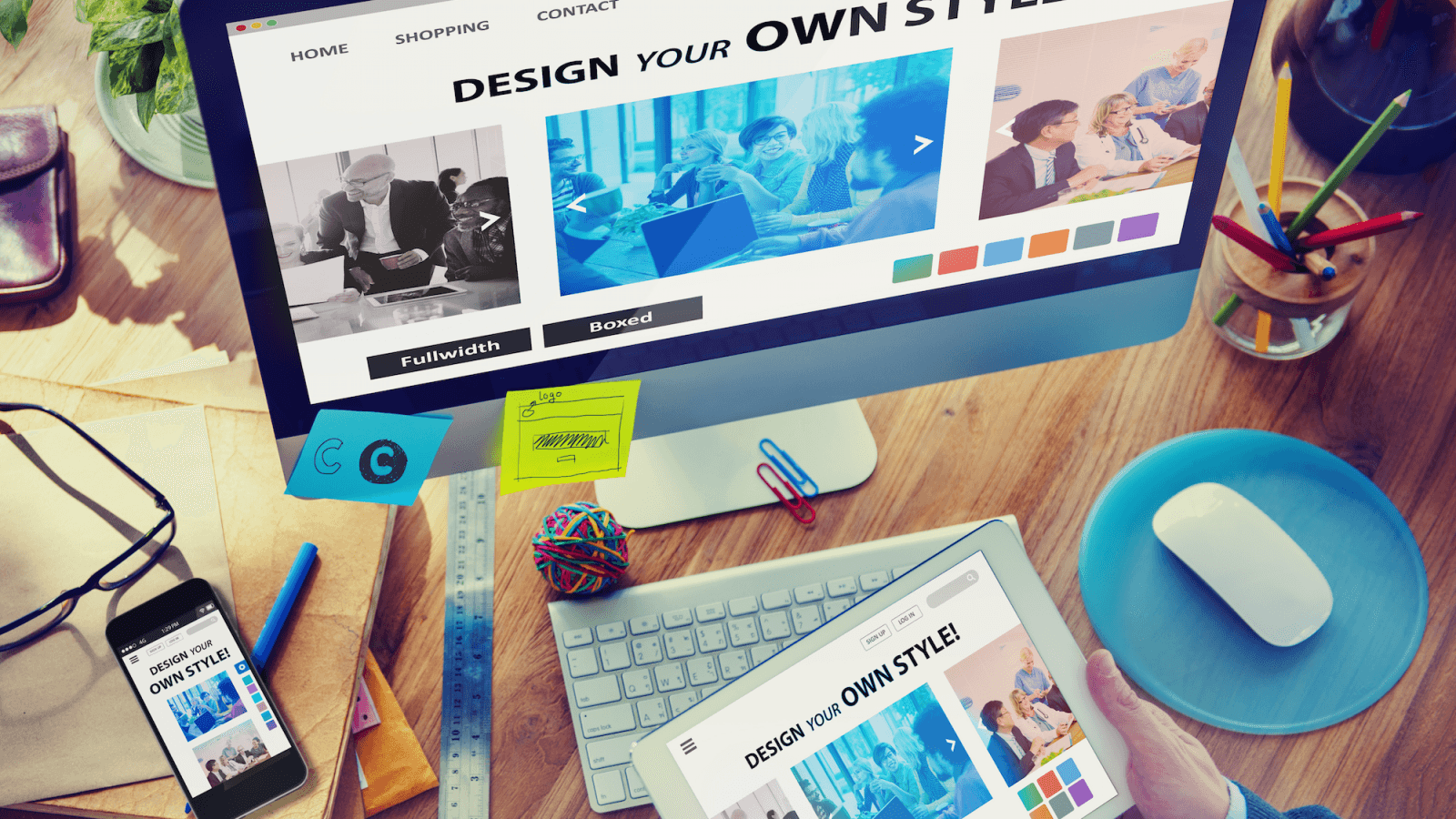How to Swap Faces on Pictures for Fun
Want to put your face on another picture and make it look like you’re a superstar? Or just want to have fun? And as with all things fun, swapping faces in a picture should not be difficult. If you use the right software, you can easily achieve a similarly cool effect. In this article, we’ll tell you more about the process of face replacement and how it works. Moreover, we’ll share with you some cool ideas! Let’s get started!
1 What is a Face Swap?
Artificial intelligence replaces one or more people’s faces in a photo or video using a computer vision algorithm. Deep learning techniques like generative adversarial networks make this possible. Using such AI-run face swap software gives you the opportunity to create amazing works, and no one will even guess that something is wrong in the picture.
2 How does the Face Swap Work?
There are plenty of programs and apps that give you the opportunity to swap faces in the picture with no hassle. In each program, the process of replacing may be different, so somewhere it is completely automatic, and somewhere you will need to manually select everything and be extremely careful. We will look at 4 different options and tell you how face swap works.
Let’s start with such a service as Pixble. With the use of artificial intelligence, this service can automatically map the facial traits of other people and detect faces in images. The replacement is more exact and realistic since it is represented in three dimensions.
However, there are other programs that can be more convenient. For example, PhotoWorks allows you greater control over the process. Additionally, it gives you a lot of immediate opportunities to improve the ready image. With a few brush strokes, you can highlight the face and paint over the unnecessary area to make it transparent to easily select it. Since you may correct it after the program has processed the image, you don’t need to be exact.
There is another face swap software. You may have heard of Photoshop more than once. The process of replacing this program will differ significantly from the previous two. When working in Photoshop, you need to be more careful when selecting a face since the process is not automatic. Besides, it requires some skills, layers, tools, and various key combinations.
There are also applications for smartphones that help to achieve fantastic results. Facemagic.ai has an innovative AI technology that allows you to instantly make face swaps with just a selfie. Any person can assume the lead role in their favorite movie and even see themselves narrating well-known lines.
3 Ideas on Face Swapping
Now you know more about the process of replacing faces in photos. Would you like to try one of them but have absolutely no idea where to start? Below you will see some interesting ideas.
- Superstar
Do you want to feel like a superstar and show off to your friends that you were on the red carpet or at another popular event? Or do you want to play a trick on your friends and make them such a birthday surprise? With the right face swap app for PC, you can do everything.
- Group Photo
Have you ever taken a memorable group photo but realized too late that one of your friends was missing? Or perhaps you wanted to include someone in your picture, but they were unable to attend a significant event? Whatever the case, there is no need to reshoot the photo, as there is a way that is much simpler.
- Superhero
How about making yourself a superhero? Using one of the programs described above, you can easily insert your face into a superhero photo.
- Experienced Traveler
Do you dream of numerous trips and want to visit different countries? With the face swap feature, it’s a breeze. In a couple of seconds, you can be anywhere you want.
Final Words
Now you can easily insert your face in any photo. As you can see, there are various face swap apps that will help you achieve your goals. All you need is reliable software and a good imagination to create funny artwork.