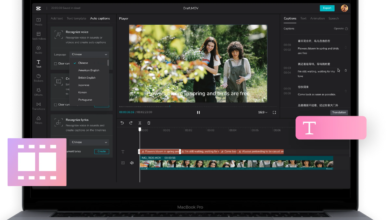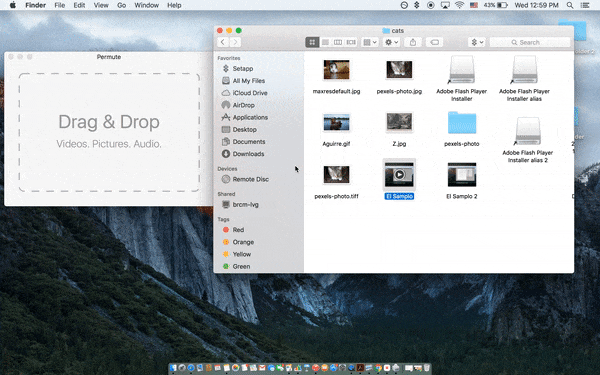
Top Audio and Video Converters for Mac
Today, even the most useless converter can work with all the existing formats known by now, without loss in quality. But not all of them are equally convenient and have the same number of functions. Here’s a list of 8 top converters that work with devices running on MacOS and allow you to enjoy favorite vids without any problems.
1 Wondershare Video Converter
This one has established itself as a powerful, easy-to-use, and fast converter. It’s able to work with clips of all existing formats, making it suitable for any device running on iOS. With the help of Wondershare, downloading YouTube clips and making them watchable on Apple TV, iPod, or iPad is no longer a problem.
You’re free to work with a lot of formats and get vids of great quality online. You can be sure that they will run on most gadgets with iOS on board.
2 Aimersoft Video Converter
Looking for the fastest converter for Mac? Then Aimersoft is for you. It recognizes nearly every format, so you’ll probably find the one you need. Besides, users can get videos that were uploaded to some websites, like YouTube or Hulu. The program offers you a convenient solution for converting files.
3 MPEG Streamclip
This piece of software offers a set of useful features. It recognizes such file formats, as VOB, MPEG, MOD, M2P, DAT, VRO, MP4, MOV, MMV, M2T, AUD, REC, AIFF, PVR, TPO, M2V, MPV, TOD, and others.
This amazing software provides compatibility with any existing format out there. Play video in full screen, edit it with cut and copy and do whatever else you want. Don’t care about vids and need to convert an audio file? No problem.
4 Handbrake
Handbrake is a reliable converter that works with Mac. The software downloads all your movies and converts them into a format convenient for computers and handheld gadgets.
Handbrake offers many functions and useful features, such as adding subtitles to films, changing video code, adjusting the frame rate, splitting files into chapters when converting files for DVD or Blu-ray, adding audio tracks, and much more. Pick the file you wish to convert, and the app will give you a file of the required format suitable for your iPhone, iPad, iPod, or Apple TV.
5 ffmpegX
If you wish to speed up the process of encoding audio or video, then ffmpegX is just the thing. It encodes to CVD, DivX, VCD, DVD, MP4, 3GP, mp2, DV, MOV, mp3, and others. Work with files, using drag and drop feature which makes ffmpgX easy to use.
6 iSquint
iSquint is an app that converts video for iPod and works with Mac OS X. It’s a reliable and simple app that converts many video files for iPod screen size in real time. iSquint is simple to handle – just drag and drop the files and click the ‘Start’ button.
This application works with MP4 files, which are often incorrectly converted for iPad or iPhone. iSquint includes a Debreaker program for restoring damaged video files (this feature wasn’t available in previous versions of iSquint).
7 iMedia Converter
iMedia Converter makes it a lot easier to download videos from the Web, convert and edit them, and burn them to DVD. The software is very easy to use, thanks to its user-friendly interface. Just drag the selected video URL into the program. One click will be enough to complete the conversion.
iMedia gives you the opportunity to create your own files. This app is a perfect solution for those, who want to watch their favorite movies on a tablet or smartphone.
8 Permute
If you need a classic media converter app, then check out Permute for Mac. Its work is based on a simple drag-the-file-into-the-app-and-we’ll-do-the-rest principle.
The Presets tab contains conversion templates grouped by devices (this includes handheld gadgets and game consoles), not to mention a wide choice of audio formats (WAV, MP3, Ogg, ACC and so on). There are 34 of them, which should be enough in 99% of cases. If none of them is suitable, you can always create your own. Despite the plain interface, the app supports 64-bit kernel extensions and utilizes all the processor resources for the most efficient conversion.
You can try Permute for free in the Setapp application package. It has a full-featured Pro version of the player, which will work for 30 days.