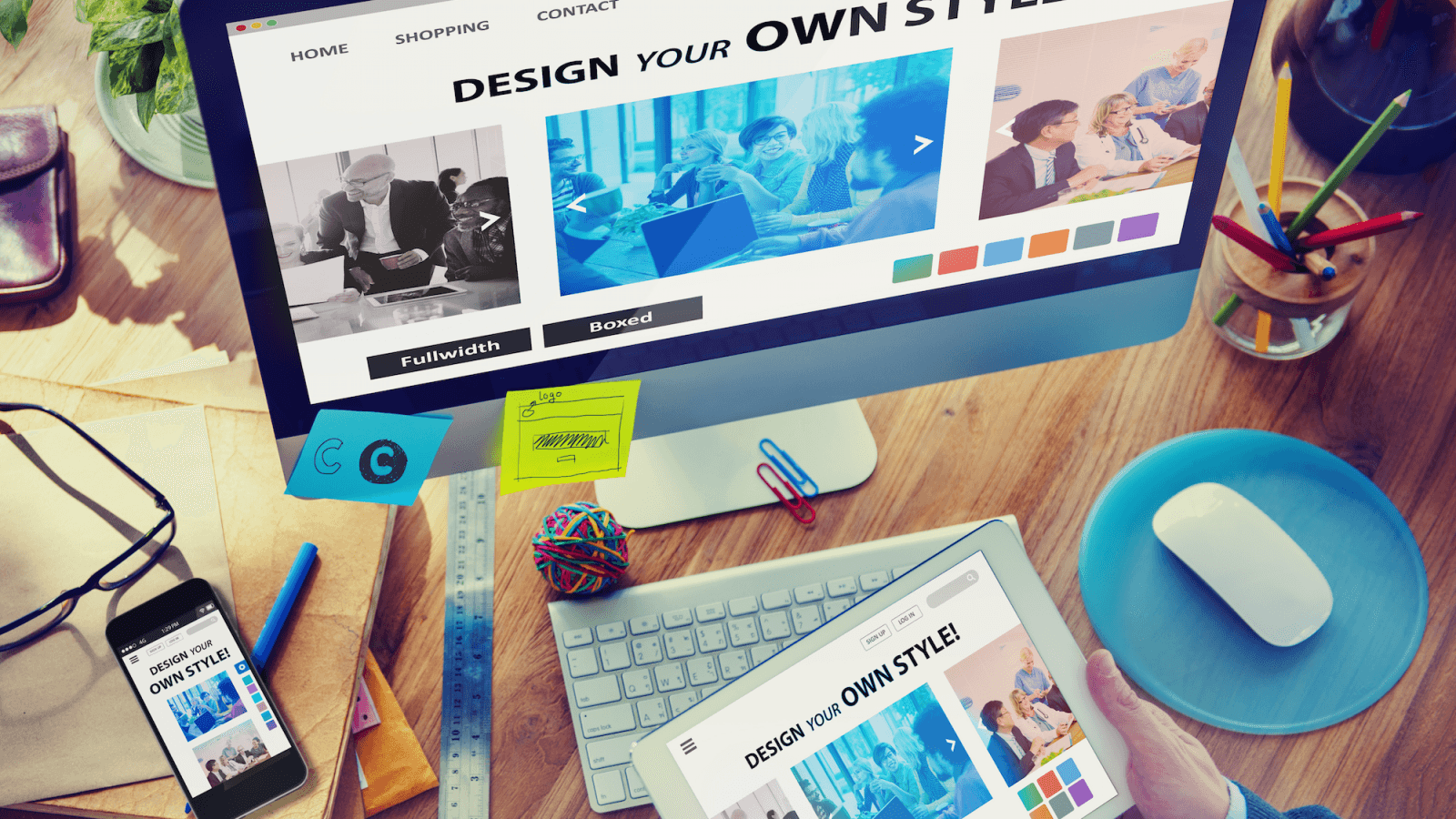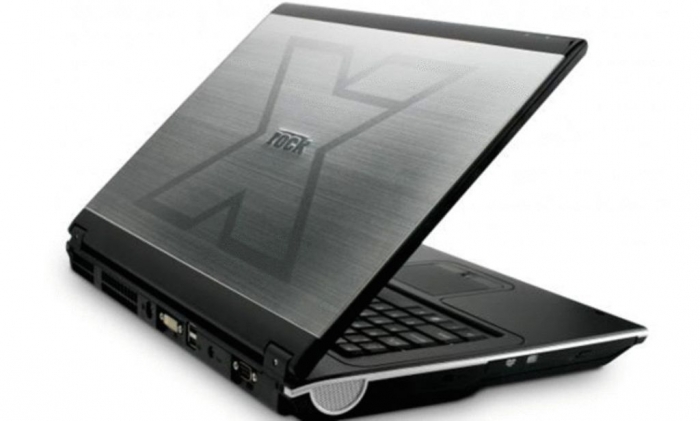10 Must Have Tools for Personal Windows Laptop
Congrats on your brand new Windows laptop. If you have bought it recently, then it should have the latest and most advanced Windows 10 Operating System. You have your system on your desk, but what will you do next? Which are the most common and useful applications or software that can be used in almost any type of profession as well as by home users?
Well, today I will show you a list of the top ten tools for your personal Windows laptop. Not only regular users, but professionals can also use them well. Let’s have a look at the list below:
1 Office Suite
The office suite is one of the most essentials for personal as well as professional purposes. Documents excel sheets or PowerPoint presentations; everything is useful at specific points. Most of the users prefer to use Google Docs as office suits which cover all the tools, but having offline software allows you to do your task even without internet connectivity. This is especially handy when you are using office tools during travel or at some remote spaces. You can get the official Microsoft 365 office suite, Libre Office, or even offline access Google Docs for your laptop.
2 Web Browser
The Internet is the must thing to search the answers to your A to Z query, and the web browser is the tool that helps you go to search engines for this. It is a bridge between the user and the search engine. Most of the laptops come with the “Internet Explorer” as a default system browser.
I recommend you to use “Mozilla Firefox” or “Google Chrome” as a web browser on your system. Such a browser has a faster speed of response, instant searches like with images, and even a library to hold a significant amount of extensions. Browser extensions help in a great way to make your daily app’s usage easy and quick. For example, you need not log in to your Facebook account every time you open your browser. Just add a reliable social extension, and you will get a prompt notification on your screen for any activity associated with your account. If you use VPN services frequently, then you can also go with a web browser like “Opera Mini” which has the inbuilt VPN tool.
3 Media Player
Yeah, that’s obvious that you will not do serious tasks all the time on your laptop. So, it is good to have some entertaining tools on the system for spending fun time. You can enjoy watching downloaded movies, shows, music, and even the files transferred from your smartphone or any other device.
Different types of multimedia players are available like VLC media player, PotPlayer, ACG player, etc. Download any of them and enjoy games on your gaming laptop. Though the Windows Systems come with the default media player, such an external resource helps you to play any kind of file on the system.
4 Instant Messaging App
You may be aware of the term called “Freelancing”. It means you can do some online tasks like writing, designing, coding, or anything else for some other person living in another region and earn money from that. For such freelancers or even for the personal users, the instant messaging applications give a comfortable and convenient way to talk with others. Also, you will not need to use emails for short messages or immediate replies.
Some most used and integrated instant messaging apps are Slack, Fleep, MatterMost, etc. One more advantage of using such apps is they support multi-platforms like Windows, Android, Mac, etc. That means you can download them across your various devices and use them in a synchronizing way through a single account.
5 Storage App
Storing the files and data on the cloud is becoming the daily event nowadays. Apart from your hard disk space, you need a cloud storage service to keep your data safe from vulnerable risks.
One of the most reliable cloud storage apps is Dropbox. It supports multiple devices so that you can take the backup of your data from various systems. The Dropbox provides online as well as offline backup facility, so you can clone your data even if you are not connected to the internet. Not only the backup, but you can also share the files and other info with your friends & colleagues.
6 Cleaning Tool
You know that whenever you use your laptop for web surfing, document editing, or game playing, there are some junk files created and stored on your system. You need to frequently remove such files from your laptop as they can affect the system performance.
CCleaner is the most recommended tool to remove junk files and cache cleaning. It also helps to disable some of the problematic programs when you boot up your laptop. The inbuilt ‘Registry Cleaner’ of your computing system does similar things, but the CCleaner is more reliable. It is advisable to use this tool at regular times to make your system working properly for a longer period.
7 Skype & Team Viewer
As I mentioned earlier, for the home users, productivity tools matters a lot to earn money from home. Along with the freelancing sites like Fiverr and instant messaging apps like Slack, communication & sharing programs are also important.
Skype is the top-class business communication app that allows you to make voice calls, video calls, and chat facility with other Skype users. Google Hangout is also the handy tool for doing this, but most of the users still prefer Skype for the business world.
Team Viewer is the best remote desktop software. If you want to share your screen with your friends or want to access theirs, then you just need to pass on the user credentials with each other. It allows sharing the laptop screen with any other person across the world.
8 Image Editor
If you want to turn your randomly captured images into some extraordinary pictures, then you should take help of a good-quality photo editing app. Such application will not only help you to tweak your ordinary photos, but also helps you to share them in your social accounts, import them in your system for local storage, and send them to your friends to get their feedback.
Adobe Photoshop is the top-rated image editing app. It comes with a wide selection of filters to customize pictures as per your preferences. The software also comes with designer-friendly integrated apps, custom templates, and universal searching options. Other useful image editors are GIMP, CyberLinkPhotoDirector, and paint.net.
9 VPN
The VPN (Virtual Private Network) software not only allows you to make anonymous browsing but also allows you to access restricted content in your region. Such software uses the secure encryption protocols to hide your identity from the ISP (Internet Service Provider) and form the government services. It also protects your device identification from hackers, especially at public hot-spots.
Cyber Ghost, HMA Pro VPN, Browsec are some of the most reliable VPN service providers in the world. Depending on the price, a number of location access, servers across various countries, the speed of connectivity, and the reliability of the customer support, you can select the most appropriate VPN software for your laptop.
10 Antivirus Program
Last but not the least; a top-notch antivirus program is a must thing in the current digital world. Today, people do transactions online; swipe their cards on the virtual machines, and share their banking details through emails and chats for getting paid. In such scenarios, your personal data should be safe from any potential threats like malware, virus, or other harmful activities.
Avast, Norton, Kaspersky, AVG are some of the best antivirus programs for laptops available in the market today. These trusted programs work as the safeguard of your system and secure your data. Make sure to choose the most suitable security software according to your usage and program specifications.
Tools that essential for all
Make use of these top tools and have the best use of your Windows laptop. Not only these apps allow you to make your system up-to-date with the trend but also ensure you to have better productivity with the security of the data. There are thousands of applications available for personal laptop. If you know and want to share any other reliable tool than mentioned here, then please spread your words in the comment section below.
Author Bio
Mandip is a graduate in Information and Technology. He is a passionate blogger, SEO specialist, and a freelance developer. He loves to write about technology, trends, digital marketing, designing ideas, and social media tips. Currently, he spreads his word on Best On Internet.